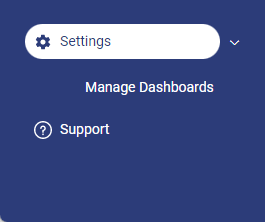
In addition to the built-in General Dashboard, you can create, configure and modify your own dashboards using the charts and layouts that you like.
To customise the Dashboard, click on the Settings cog icon/menu (located on the bottom-left corner of the page), then select the "Manage Dashboards" option.
After clicking on Manage Dashboards, you will see the General Dashboard layout appear.
The General Dashboard is hard-coded and cannot be edited or removed.
If you want to use the existing General Dashboard as a starting point for your own dashboard, you can copy it and then make any changes you like to the copied dashboard.